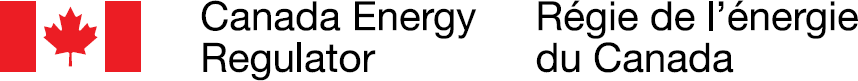Tutorial 9 - Submit a Completed Application - Transcript
When you have finished filling out your application form, you'll notice that the "submit" button becomes active. Click on it to proceed. This will bring you to an overview of the submission process. From this point, submitting your facility form online is a five step process.
To move on to the first step of the process, click the green arrow.
Step 1: Read the privacy statement, and then check the box to indicate that you have read and understood the information. Click on the right arrow to proceed.
Step 2: confirm your submission information. This information will default from the tombstone information you filled out previosuly. Please confirm that the submission title is accurate.
You must also enter the name of the person and/or organization the submission should be attributed to. If this is your filing, enter your name and/or organization. If you are submitting this on behalf of someone else, enter their name or organization.
Step 3 is to review the hard copy of your submission. You must send the NEB one hard copy of your submission, along with a signed copy of your filing receipt which will be generated when you submit this form. Once filed, your submission will immediately be viewable in the Regulatory Document Index on the National Energy Board's web site. The NEB will process your submission once it receives your hard copy and signed receipt. Click on the hyperlink to review the hard copy of your submission.
We encourage you to print it off, and read through it carefully to make sure your form is accurate. Once you've read through the hard copy, and determined that it is accurate, check off that you have reviewed the submission, and click on the right arrow to proceed.
Step 4 is for you to identify courtesy copy recipients. You can identify up to ten courtesy copies per submission. A copy of the receipt for this submission will be sent to each party you identify. If you do not want to send any courtesy copies, click on the right arrow.
Step 5 is where you can confirm your submission.
If you would like to go back to the any of the steps in the submission process, Click on the numbered hyperlinks.
If you want to cancel your submission so that you can go back and make changes to your application, click on the "Home" button.
If you are ready to submit the facility form package, click on the submit button. Please remember that once your application is submitted, it will appear in the NEB's public registry and you will not be able to modify it using this form system.
While your submission is being proccessed, do not use your browser's stop or back button. Processing time depends on the size of your submission, and could take up to five minutes.
Once the submission is complete, the thank you page will display the filing ID assigned to your application and provides a hyperlink for you to view your submission in the NEB's electronic filing system.
To complete the submission process you'll need to follow the steps outlined here:
- produce one paper copy of each electronic document that you submittted. (You can print these from the electronic filing system).
- Print, read and sign the filing receipt.
- Send all of the items to the National Energy Board within three working days.
Click on the home button to return to the home page.
Now you'll notice that your application appears in the "facility forms submitted" section on the home page of your OAS account. Clicking on the project name will re-direct you to the NEB's electronic filing system, where your application is now stored.
- Date modified: