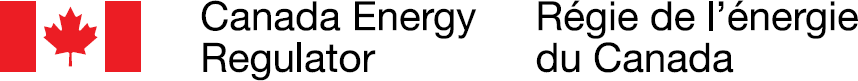How to Log in to your NEB account with your GCKey
How to Log in to your NEB account with your GCKey [PDF 2154 KB]
Step-by-step instructions
Outline
This presentation provides step-by-step instructions on how log in to your existing NEB Account using your GCKey. The instructions include images of what you will see on your computer screen as you go through the process.
This presentation shows how to:
- Access the NEB’s Participation System
- Sign-in to the GCKey System
- Access your NEB Account
Step 1
- First, visit the NEB homepage.
- To access the NEB's Public Participation System, go either under "Applications and Filings" at the top of the page, or under "Regulatory Documents" shortcut on the left side.
- Select "Submit Applications and Regulatory Documents".

Step 2
- In order to log in to a NEB Account, you must click on either "Apply to Participate" or "File Hearing Documents", depending on what you want to do.
- Both options will bring you to a similar screen.

Step 2-a
To log in to your NEB account when you select “Apply to Participate”:
- Select “Apply to Participate”.
- The Participation System will automatically take you to the NEB Account login page.

Step 2-b
To log in to your NEB account when you select “File Hearing Documents”:
- Select “File Hearing Documents”. This will bring you to a new page called “File Hearing Documents”.
- On the File Hearing Documents page, select “Participation Portal”.
- The Portal will automatically take you to the NEB Account login page.

Step 3
- There are 2 secure methods to log in. You can log in as a Sign-in Partner or use the GCKey Log In. This presentation focuses on the GCKey log in method.
- Click on “GCKey Log In”. You will temporarily be redirected the Service Canada, GCKey Sign In / Sign Up page.

Step 4
- Click on your language of preference.

Step 5
- Enter your username and password.
- Click on the link “Sign In”.

Step 6
- Click on “Continue”. You will be redirected to your NEB account.

Where to Find More Information
- Website: www.neb-one.gc.ca
- General Inquiries:
- Phone (toll free) 1-800-899-1265
- Twitter: @CER_REC
- Date modified: