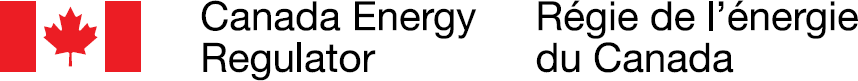Quick View/Tips
- Maximize your screen for the best viewing experience.
- Type what you are looking for in the search bar the top – look for suggestions.
- Search by category if you know the type of document you are looking for.
- If you need to see more detail about the documents listed, click on “Expand” or the small arrow to the left of the document title.
- In the expanded view you can click on “See all Documents in this filing: A#####” to see the rest of the documents that went with this one, if there are any. This will also bring you to the link for the French version if the document was issued by the NEB.
- If you are looking for documents related to a hearing, use the Active Hearings Link or suggested Projects that appear in the search bar when you start typing.
- Get into the Project Folder first, then look for the document you want using a search term, selecting from the folders or documents you see on the page, or using the filters.
- If you are looking for something that was recently filed, use the Recent Filings or Recent Decision link from the main page.
- When you find what you are looking for, favourite it – then you don’t have to search again.
- Using Categories: Categories are based on metadata which are characteristics that the system uses to describe an object like a document or folder. It could be the date, the topic, who filed it, or even the file size or format of the document. When you use search terms to find a document, you choose words that you expect will match something in the content, the title, or the metadata. This allows the system to find what you are looking for. When you use the category search, the matching metadata must have been entered by the person who filed the document. If your first search does not work, try another category or add a search term. If you still cannot find what you are looking for – please contact the NEB for help.
- At the bottom of the main page, you can still click on the old folder options if you get stuck.
- If you started a category search and then remove the one category you selected, you will be returned to the main page to start a new search.
- From any page, you can select start a new search – this also takes you back to the main page.
- There is Help if you need it!
- Date modified: